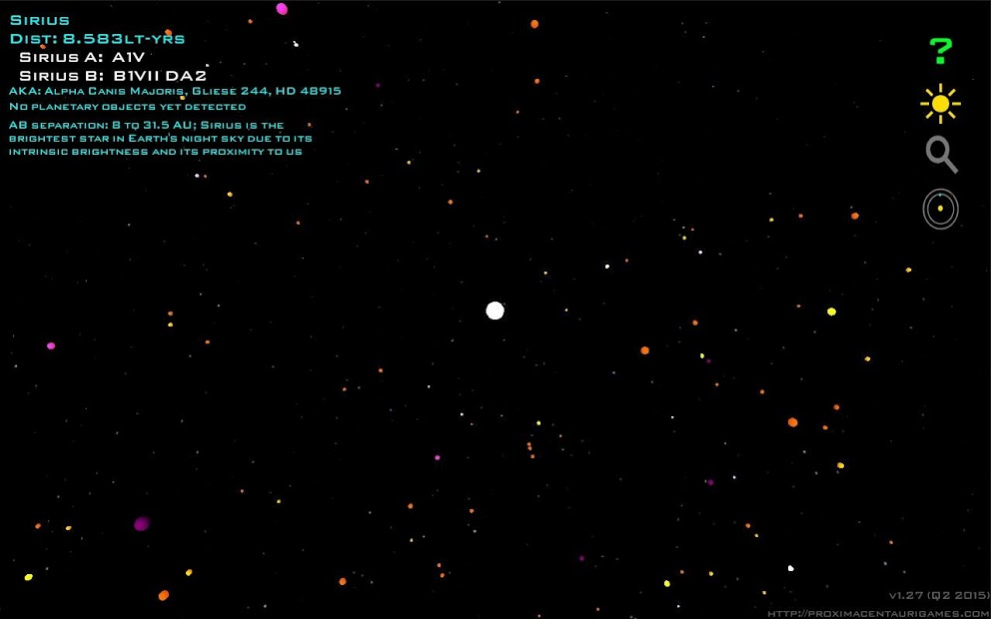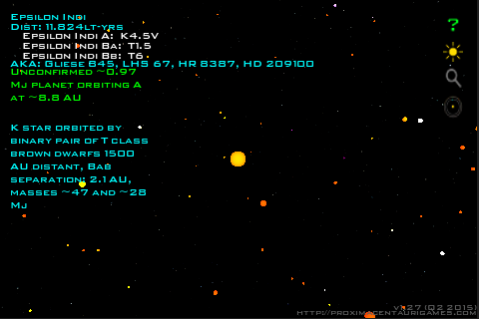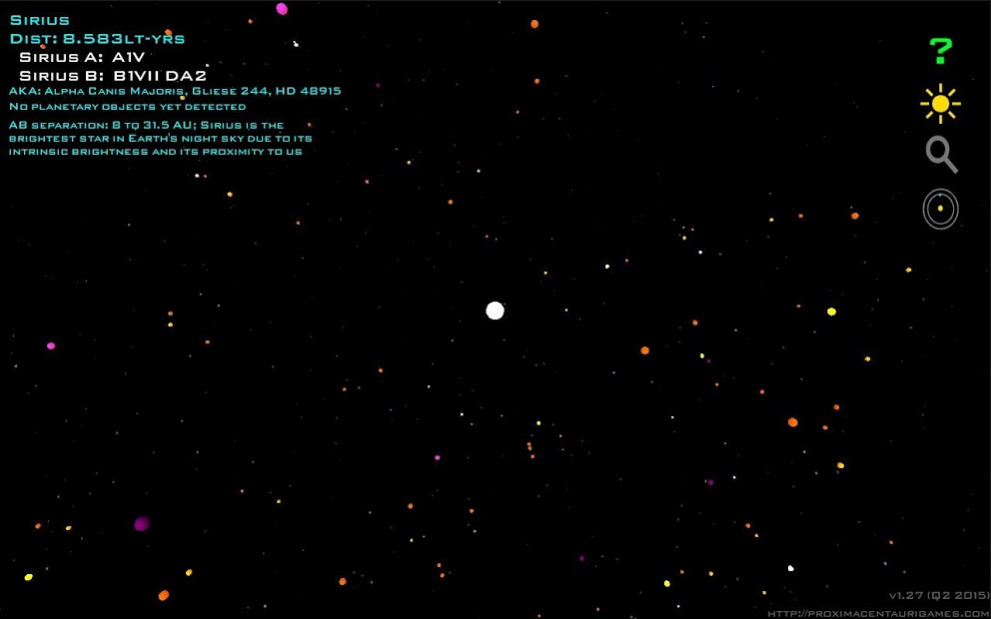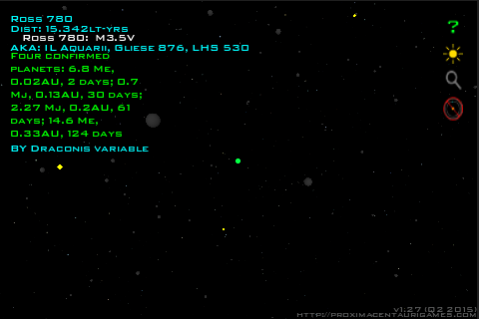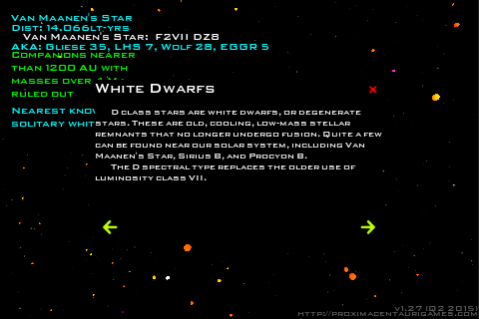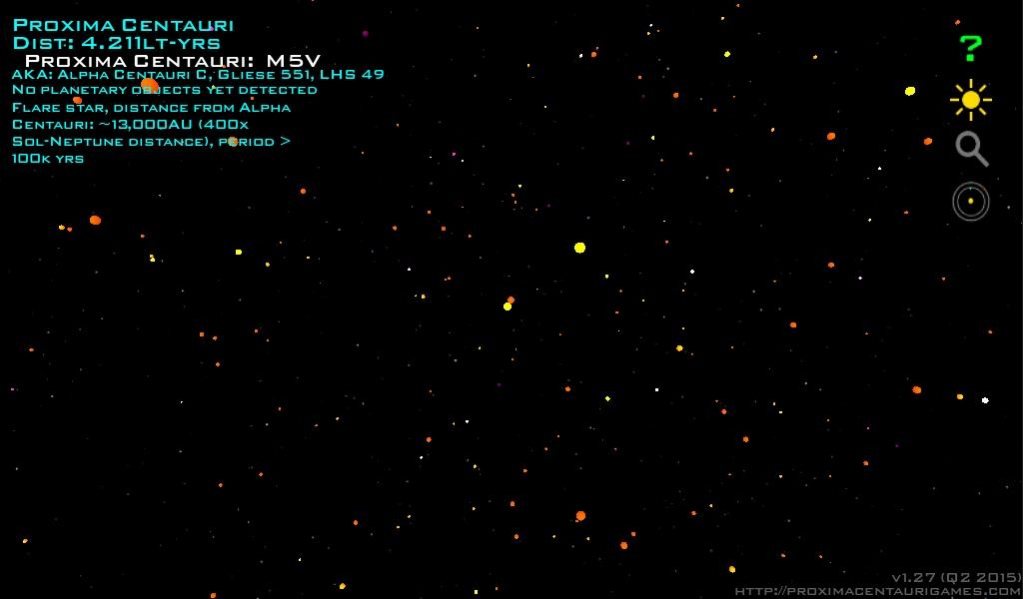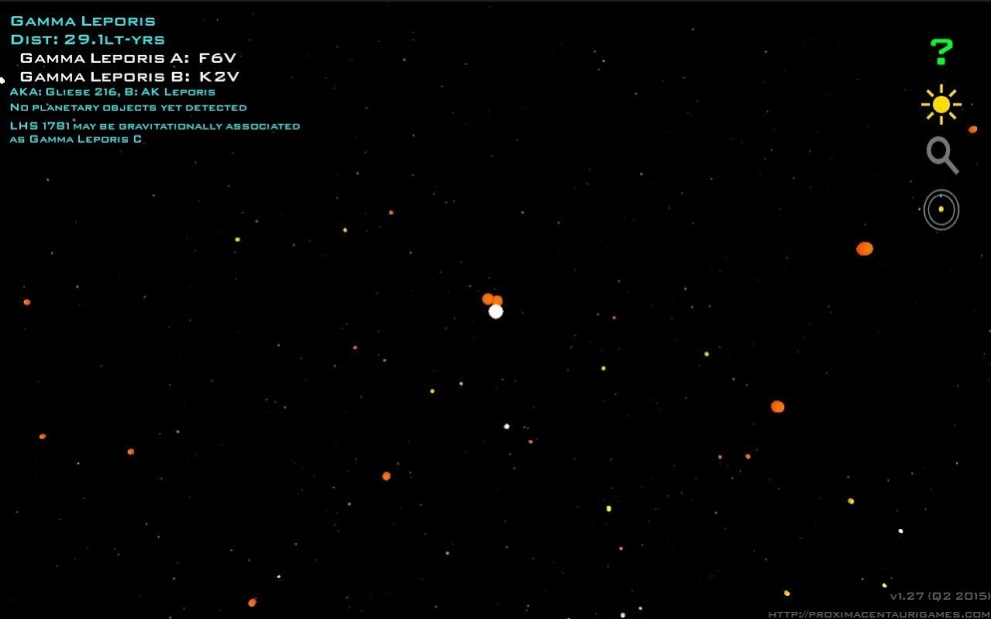Near Star Map 1.3.4
Free Version
Publisher Description
Explore local space with this handy 3D app! The Near Star Map is an easy-to-use 3D visualization tool for nearby stars within 50 light-years of Earth's solar system.
Rotate and zoom the display using touch controls. Tap a star to bring up a brief information display about the selected star system. A text search function is present for locating nearby stars by name or catalog number. Information is included about the individual stars and any known planets for each system. General educational information about star classification is also included.
Updates will add more distant stars to the database. Exoplanet information for all listed stars will be added as research data becomes available in the public domain. This informational product is not supported by advertisements and requires no special permissions to run.
Note: Larger screens provide the best viewing experience, but the app is routinely tested on screens from HVGA 480x320 to WXGA 1280x800.
About Near Star Map
Near Star Map is a free app for Android published in the Teaching & Training Tools list of apps, part of Education.
The company that develops Near Star Map is ProximaCentauriGames. The latest version released by its developer is 1.3.4.
To install Near Star Map on your Android device, just click the green Continue To App button above to start the installation process. The app is listed on our website since 2018-03-26 and was downloaded 1 times. We have already checked if the download link is safe, however for your own protection we recommend that you scan the downloaded app with your antivirus. Your antivirus may detect the Near Star Map as malware as malware if the download link to com.ProximaCentauriGames.NSM is broken.
How to install Near Star Map on your Android device:
- Click on the Continue To App button on our website. This will redirect you to Google Play.
- Once the Near Star Map is shown in the Google Play listing of your Android device, you can start its download and installation. Tap on the Install button located below the search bar and to the right of the app icon.
- A pop-up window with the permissions required by Near Star Map will be shown. Click on Accept to continue the process.
- Near Star Map will be downloaded onto your device, displaying a progress. Once the download completes, the installation will start and you'll get a notification after the installation is finished.